How To Make A Uniswap Trade
Uniswap provides another way for you to trade crypto. It is a decentralized exchange, also known as DEX, and operates without a central authority and need to custody your...
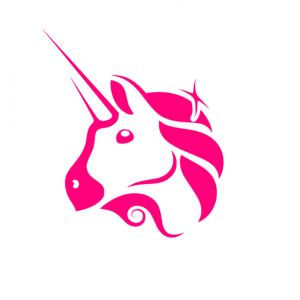
Uniswap provides another way for you to trade crypto. It is a decentralized exchange, also known as DEX, and operates without a central authority and need to custody your funds.
Indeed, users are the ones who add funds in liquidity pools and gain returns whenever those funds are used for trades. Buyers or sellers do not have to wait for an exchange to complete a trade like those in centralized exchanges. Instead, the funds come from the liquidity reserves that anyone can participate in. Those who contribute to these liquidity pools earn an interest whenever those tokens are used on the exchange.
Along with being decentralized, the simplicity of the Uniswap user interface makes it easy to get started. So without further ado, let’s learn how to do a Uniswap swap.
To begin, you should have a MetaMask Wallet to make these trades. If you need help linking your Uniswap with MetaMask, click here.
Making a Uniswap Swap
First, go to your home page on https://app.uniswap.org/#/swap as your URL. You should see a very simple ‘From’ and ‘To’ transaction.
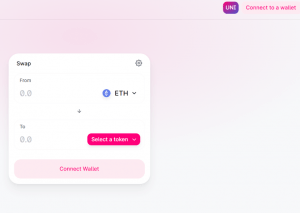
You can select which currency you wish to the right.
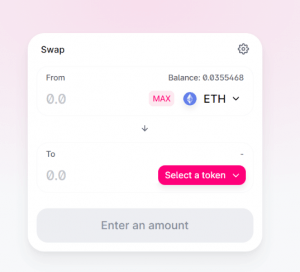
Under From, you can type in how many of the current pairs you want to swap to. The equivalent in the other currency is automatically shown.
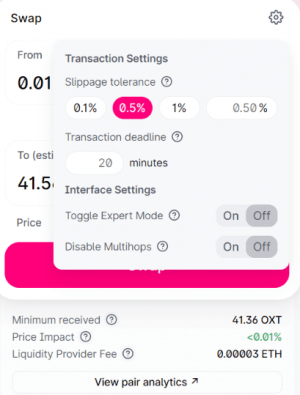
The gear in the top right corner shows a number of advanced options that you can use like slippage tolerance. Price fluctuates in crypto rapidly. Setting slippage tolerance will make sure that you will accept changes in the price only at those percentages. If you set it to 1%, the tokens you swap out for won’t differ by 1%. If it does, your transaction is canceled. The transaction deadline makes it so that your transaction won’t execute if it takes longer than the time you select. You also have more advanced options like Expert Mode for high slippage trades and Multihops for direct pairs.
After you’ve chosen your options, hit the big pink Swap button.
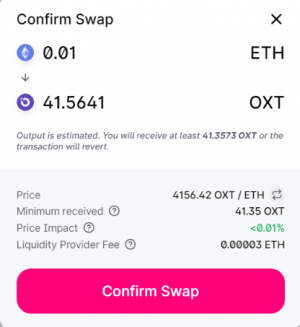
You will see all the details concerning your swap like the price, the minimum amount you’re expected to receive even if the price shifts, the price impact (slippage tolerance), and the fee the liquidity provider gets when you make this swap. hit Confirm Swap.
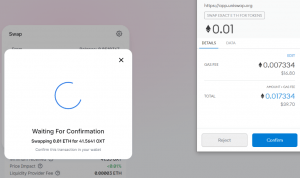
Notice that you’re also paying the network’s gas fee. Hit Confirm and you’re done!
You can check the assets tab in your MetaMask chrome extension to see your swap completed.
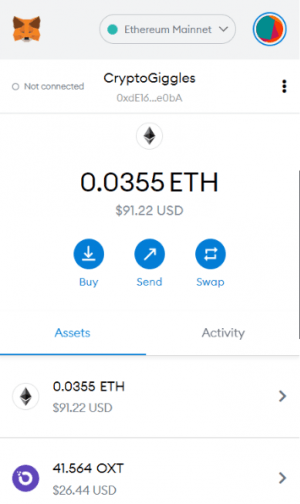
As Uniswap continues to surge in the market cap, you begin to wonder if there will be a day when decentralized exchanges, with their simplicity, anonymity, and privacy, will one day be the norm over centralized exchanges.
Learning how to use Uniswap could be essential to the future of decentralized finance. Good luck!
